Developer Morning Ritual
As part of my morning ritual I need to update all of my source control repositories so that I have the latest code to start the day. For the record, I’m using Mercurial (hg).
For the longest time I was going through each repository using TortoiseHg Workbench and doing a manual hg pull using the GUI. The amount of repositories has gotten to a ridiculous number so I decided I would automate the process.
Yay, Powershell!
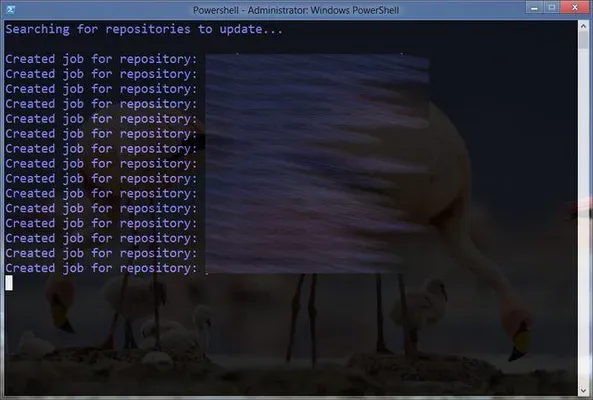
Given that I am working on Windows I decided to use Powershell, which I feel is very powerful and exactly what we (Windows developers) needed in a command line.
Teh Codez
Cls
Write-Host "Searching for repositories to update..."
Write-Host
$dirs = Get-ChildItem | where {$_.PsIsContainer} | where { Get-ChildItem $_ -filter ".hg" }
foreach ($dir in $dirs)
{
Start-Job -Name HgUpdate$dir -ArgumentList @($dir.FullName) -ScriptBlock {
pushd $args[0]
hg pull --update
} | Out-Null
"Created job for repository: " + $dir
}
Cls
Write-Host "Waiting for jobs to complete..."
Wait-Job HgUpdate* | Out-Null
Cls
Receive-Job HgUpdate*
Write-Host
Write-Host "All jobs completed."
Write-Host "Press any key to continue..."
$host.UI.RawUI.ReadKey("NoEcho,IncludeKeyDown") | Out-NullThere’s not a lot going on here:
- Get all the directories in the same directory as the script that contain Hg repositories
- Start a job to update each repository with a unique name (HgUpdate plus the name of the directory)
- Wait for all the jobs to complete
- Print the result of all the jobs to the screen
- Wait for user input
The cool thing happening in this script is that all the repositories will be pulled asyncronously using the Start-Job command. This way we don’t have to wait for one to finish before the next one can start. The result is a morning filled with the latest codez for no effort :)
What About Git?
Using minimal changes you should be able to get this script working with Git. I haven’t provided a Git version because I don’t need it, and you smart developers should be able to make the changes yourself. Changing the -filter to look for a Git repository and the hg pull –update line to get the latest Git changes should do it. If you do it, let me know!

Loading comments...